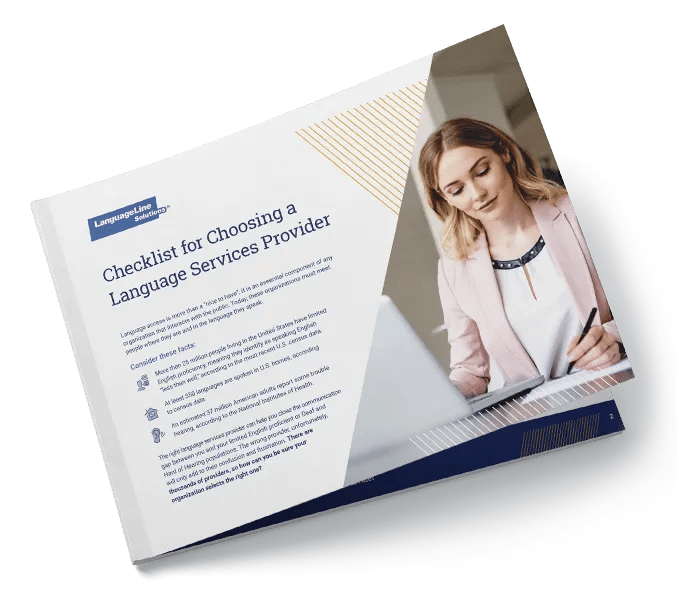Telehealth and Virtual Meeting Interpreter Services in 240+ Languages
- 24/7 access to certified medical interpreters via audio and video, including ASL and other sign languages.
- Support for 240+ spoken languages and 40+ video-accessible languages.
- Fully HIPAA-compliant; privacy and security built into every interaction.
- Seamless integration with telehealth and virtual meeting platforms via SIP connectivity and popular tools.
- Helps healthcare providers comply with ADA, Title VI, ACA Section 1557 and other regulations.
Modern organizations understand the value of providing excellent service to limited English proficient (LEP) and Deaf or Hard of Hearing (DHH) populations, both in person and remotely. Our live, professional on-demand interpreters are ready to assist, 24/7, providing support in 240+ audio languages and 40+ video languages including American Sign Language and British Sign Language.
Empower your team to connect effortlessly to LanguageLine® Certified SM Interpreters and LanguageLine® Certified SM Medical Interpreters within many popular virtual meetings or telehealth platforms.
-
87M+Interpretation interactions supported annually
-
240+Languages available for audio interpretation
-
40+Top languages available for video interpretation
TELEHEALTH
Build Trust and Reduce Misunderstanding
LanguageLine Certified Medical Interpreters can help your healthcare organization build trust, reduce misunderstandings, and improve the patient experience. We’ll connect you directly to experienced professionals who will securely and patiently overcome language barriers during important healthcare discussions.
You'll enjoy the same 24/7 access as with the LanguageLine® App. Plus, we'll protect your patient's privacy with robust information security protocols.
TELEHEALTH
Experts in the Language of Healthcare
LanguageLine Certified Medical Interpreters are rigorously trained to handle every healthcare call from the simplest to the most complex.
Every call is HIPAA-compliant and secure. Plus, on-demand interpreting is scalable and can be optimized to meet your local language needs.
TELEHEALTH
With 24/7 Support You Can:
- Reach qualified medical interpreters in the moment of need
- Count on crystal-clear video and audio
- Stay secure with full encryption
- Support adherence to ADA and Title VI laws and regulations
- Comply with ACA Section 1557 and HIPAA

VIRTUAL MEETINGS
Add LanguageLine to Your Address Book
Many common virtual meeting platforms, such as Zoom, offer click-to-connect address books powered by a technology called session initiation protocol (SIP).
Ensure that requesting an interpreter will be simple for your users and keep your organization compliant by adding LanguageLine to the address book in your SIP-enabled meeting platform.
All you need is a LanguageLine authentication code and a language list. Once you go live, managing your language list is easy. Check your platform for compatibility.
FAQs

LanguageLine is a vital service that empowers our guests and allows our agency to continue providing the highest level of customer service in an innovative fashion. This new, exciting service is fast, reliable, and secure. "
— Commissioner, Louisiana Office of Motor Vehicles

LanguageLine’s technology has made the country a lot smaller. RBC’s brand is very focused on advice, and communication and advice go hand in hand. "
— Regional VP, Royal Bank of Canada
My account executive proposed a plan that was robust enough to handle a large healthcare system of our size and scope. Their interpreters are professional, courteous, prompt, competent, and culturally aware. We live with the benefit of knowing that they will help us bridge the communication barrier to ensure equal access to healthcare for all. "
— DEI/Language Access Leader